|
|
Senate Member
Posts: 500

|
Sorry, I don't really know where to post this.
It's a Techy question -
I just switched to a new computer, but for some reason all the text/fonts are coming up real tiny . I remember having this problem before but can't remember how I solved it .
Can anyone help me , and bear in mind I'm virtually computer illiterate, so go slow with the answer please.
k |
|
| |
|

| kowalski - 30/3/2007 20:21
Sorry, I don't really know where to post this.
It's a Techy question -
I just switched to a new computer, but for some reason all the text/fonts are coming up real tiny . I remember having this problem before but can't remember how I solved it .
Can anyone help me , and bear in mind I'm virtually computer illiterate, so go slow with the answer please.
k Hi K... we got a tech spread over in Chill Out.I will go and bump it up.. if you wanna transfer your question into there and delete this one...?
Im sure someone will help you out soon xxxxx |
|
| |
|
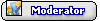
Posts: 5071

Location: Scottish Borders | Also it would be good if we had more details.
Is it the fonts on websites, office suites or in Windows messages as well? |
|
| |
|

Senior Member
Posts: 444

Location: [Male] East Yorkshire | In IE7, View (menu) -> Text Size -> Larger (or whatever)
Firefox, View -> Text Size -> Increase
... etc.
?
|
|
| |
|
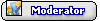
Posts: 5071

Location: Scottish Borders | If it is the writing in Windows itself that is too small, you may have your screen resolution set too high.
Right click on an empty part of your desktop. Click on 'Properties', select the 'Settings' tab and adjust your screen resolution with the slider. If you want to keep the resolution the same, but just want to make the fonts bigger. Right click the desktop and click 'Properties' as before. Select the 'Appearance' tab and change the font size there. These instructions are for Windows XP. If you have a new computer you probably have Vista, but I would think the procedure would work in a similar way.  |
|
| |
 HELLPP!!
HELLPP!!